We'll start with some simple things that don't require too much knowledge about data.
In C#, there are several kinds of loops - ways of running some code more than once. The one we'll use for now is a while loop.
The reason for using this kind of loop is that a while loop only requires a simple condition, and is easy to make infinite.
We're not going to make it infinite, but that simple condition will prove valuable.
First, remove all of the content in the file. Then, we're going to add the end flag.
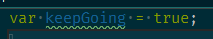
Here, we have declared a variable named keepGoing. The var is where you can put the type of variable. Technically, we're creating a boolean and could have used bool, but there is no need to do that most of the time. It's important to note that in C#, you cannot change the type of a variable once you have created it: You can't, for instance, put a number in it now - only true or false.
As the name implies, we intend to use this to represent that we want to keep going, until we're done. How? With the loop!
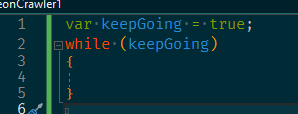
This code will cause any code inside of the curly braces to be repeated as long as keepGoing remains true, and currently none of our code will make it false. You can test this if you want, by putting Console.WriteLine("Hello!"); on line 4. If you run it, you will see "Hello!" fill up your screen, because it is being put into the console endlessly.
Now we're going to start working with output. If you tested the Console.WriteLine() method I mentioned before, you'd see that this causes whatever text you input to be displayed in the console. It also causes a line break. We're going to use this to ask the user a question. We're also going to need to allow them to answer. For this, we'll use Console.ReadKey() - a method that waits for input, and then continues as soon as any key is pressed. We'll also add a top-level welcome message outside the loop, so that it only shows up once.
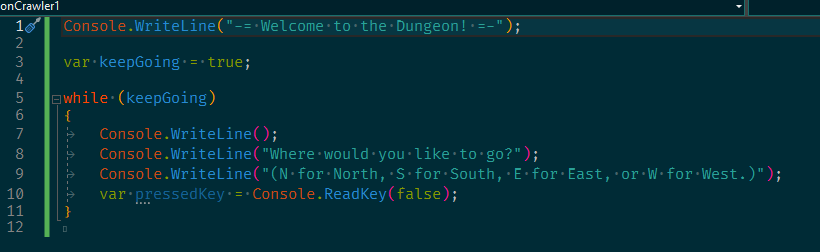
When you run the program now, you should see your messages and be able to type a key, which will make it repeat and ask again. Feel free to add whatever text you want here or customize it. Next time we'll make it do things!